New feature of Facebook:
Now a days every person has his Facebook account and they doesn't want to share their privacy to each other, Even if there account is hacked for any reason they are very curious about that and thinking that how they recover their data because those data is very important for them.
So, Facebook has introduce a new feature for their users that they can delete their own account after their death or they can give the permission to any of there friend to handle it. But the question is how this setting will be applied to your Facebook account ? Don't worry let's follow the steps that is given below.
Steps:
1. Open Facebook App
2. Click 3 horizontal Line at the right side
4. Click "Settings"
5. In the Account Settings Click "Access and Control"
6. Click the first option named as "Memorialization Settings"
7. If you want to give permission to any of your friend then choose 1st option named as "Choose Legacy Contact" Otherwise Click on number "2"
8. When you click on the 1st option then this screen will appear click on "Next"
9. Search your friend name and select it and you have done it!
10. If you have clicked on the 2nd option then this screen will be appear and Now if you want to Delete your account after your death then select the "Yes, Delete After Death" option and click "Save" Button.
People Also Read This: How to Lock My Facebook Profile





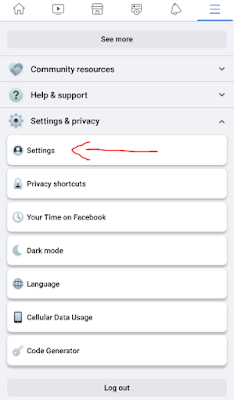


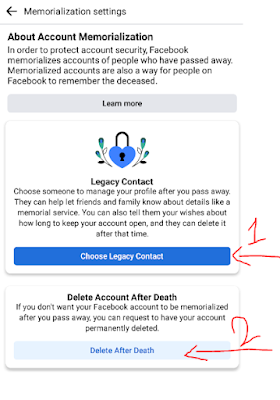





0 Comments